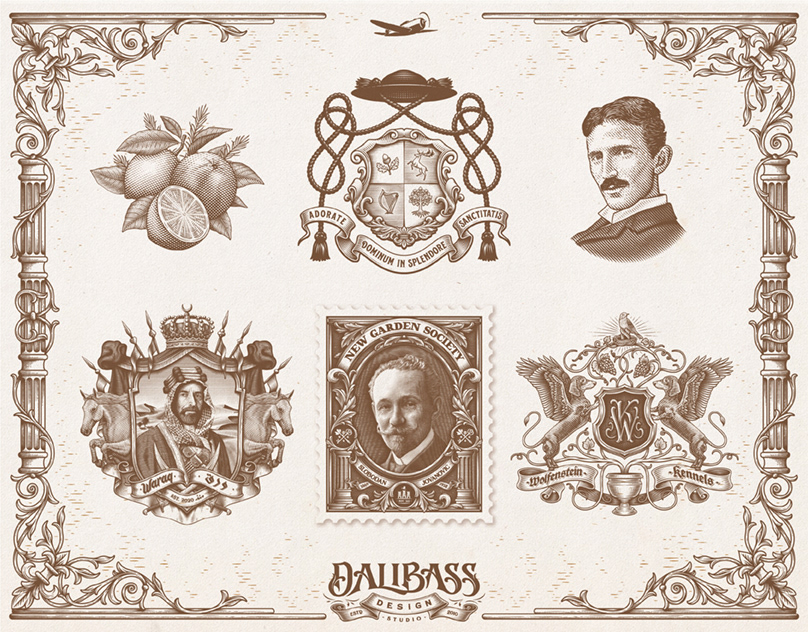


1. Recording
To make some note, you need just push the button and say something. When you done, just press the button again.


2. Editing
When the program finished analyzing your voice, all words you said transform into text. The title and alarm time fill automatically from results. You can edit them or main note with your own hands if you want.


3. Current & History
After pressing "Save" button, your note will appear in Current notes list, where you can edit, delete them. After alarm note automatically appears in history, where you can repeat them.


Some UI elements

Thanks for watching
I hope you enjoyed it